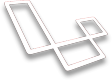Routing
Learn how to use the Admin routing
After running the admin installer you will see a new routes in routes/web.php:
Route::group(['prefix' => 'admin'], function () {
Admin::routes();
});
This is where the admin routes will be rendered. You can change the admin prefix if you desire, or set any other route configuration you need, such as middleware or domain.
When creating a new CRUD type and specifying a slug for that CRUD, you can then visit that route from the following link:
URL/admin/slug
As an example, if we have a articles table and we specified the slug to be articles. You will now be able to visit the following URL:
URL/admin/articles
Updated less than a minute ago
What’s Next