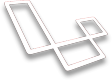Database Manager
Learn about the Laravel Admin Panel database tools
Laravel Admin Panel has some excellent tools for databases which allow you to Add/Edit/Delete and View current database tables. The other cool part of Laravel Admin Panel is that you can add CRUD or (Create, Read, Update, & Delete) functionality to any of your tables.
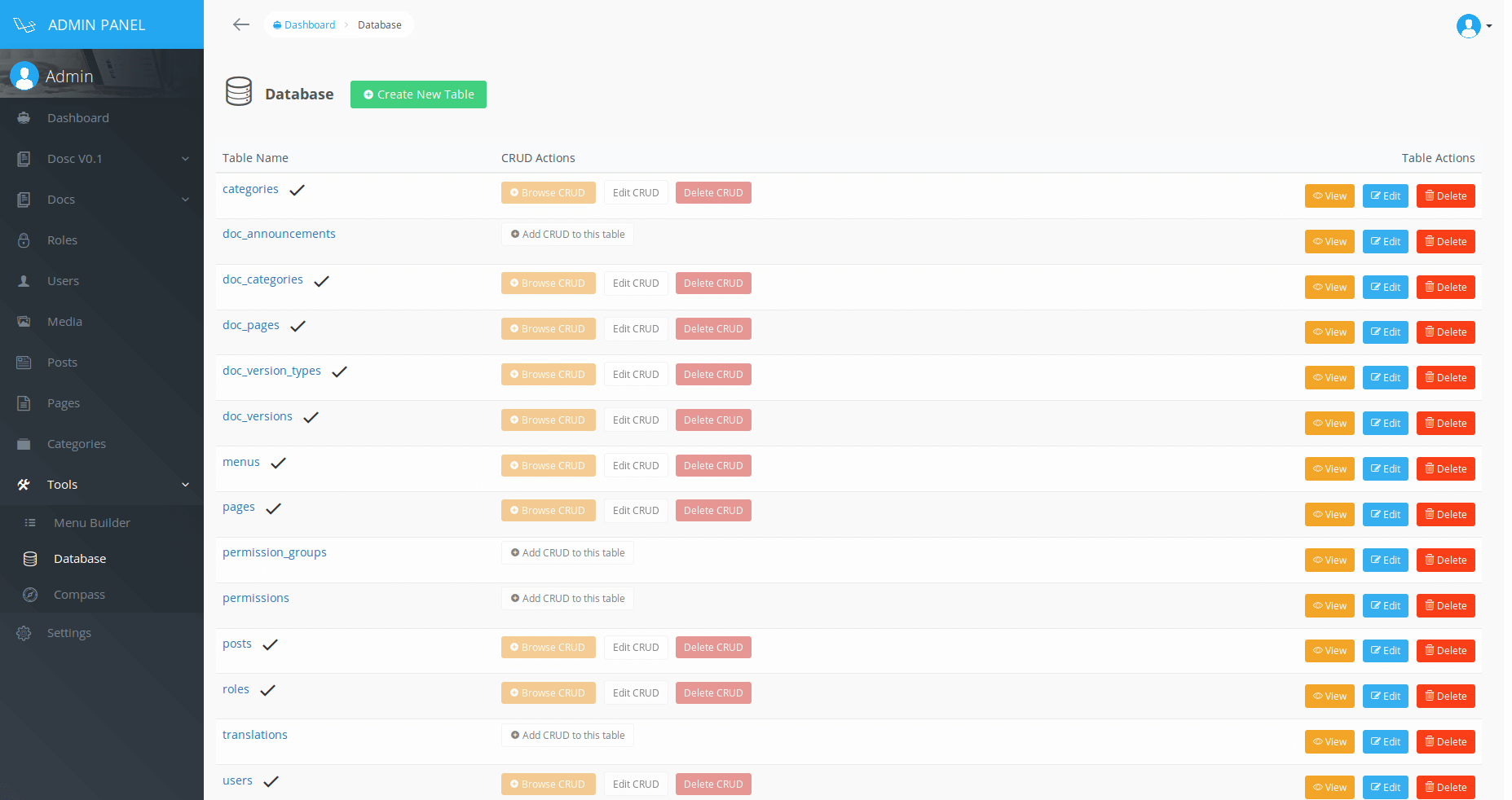
Database Manager
Inside of your admin panel you can visit Tools->Database and you'll be able to view all your current tables in your database. You can also click on 'Edit a Table' to edit a table in your database.
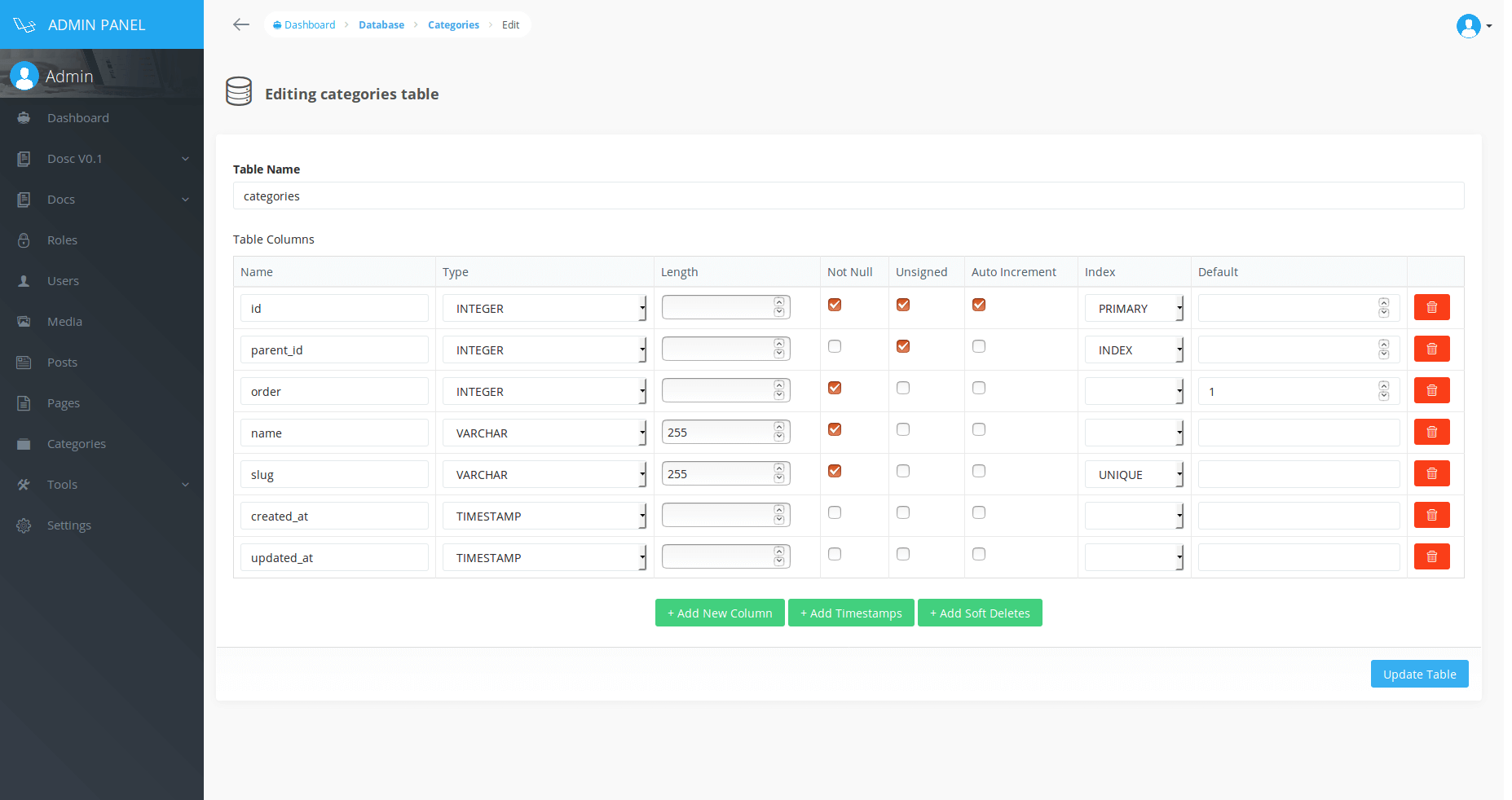
Edit table
Updated less than a minute ago
What’s Next