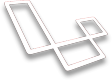Installation
Learn how to install Laravel Admin Panel
After creating your new Laravel application you can include the Laravel Admin Panel package with the command:
$ composer require laraveladminpanel/admin
Change the URL in the APP_URL variable in your .env file:
APP_URL=http://localhost
DB_HOST=localhost
DB_DATABASE=homestead
DB_USERNAME=homestead
DB_PASSWORD=secret
If you are installing with Laravel 5.4 you will need to add the Service Provider manually. If you are on >=5.5 this happens automatically.
To install Laravel Admin Panel without dummy data simply run
php artisan admin:install
If you prefer installing it with dummy data run
php artisan admin:install --with-dummy
Troubleshooting
Specified key was too long error. If you see this error message you have an outdated version of MySQL, follow the link: https://laravel-news.com/laravel-5-4-key-too-long-error
Start up a local development server with php artisan serve And, visit http://localhost:8000/admin.
If you installed with the dummy data, a admin has been created:
email:
[email protected]
password:password
Quick Note
A dummy user is only created if not exists in your database.
You may wish to assign admin priveleges to an existing user.
This can be done by running this command:
php artisan admin:admin [email protected]
If you wish to create a new admin user you can pass the --create flag, like so:
php artisan admin:admin [email protected] --create
And you will be prompted for the users name and password.
Updated less than a minute ago