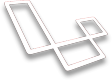CRUD Generator
Learn about the Laravel Admin Panel CRUD Generator
When adding or editing the current CRUD for a database table you will first see the CRUD info which allows you to set the Display Names, slug, icon, Model and Controller Namespace, Policy Name. You can also choose if you would like to Generate permissions for that CRUD type.
When you add or edit the current CRUD for a database table, you will first see the CRUD information, which allows you to specify name names, unique slug, icon, model and controller namespace, and policy name. You can also choose whether you want to generate permissions for this type of CRUD. You can also choose the type of splitting into JS, AJAX, and PHP pages.
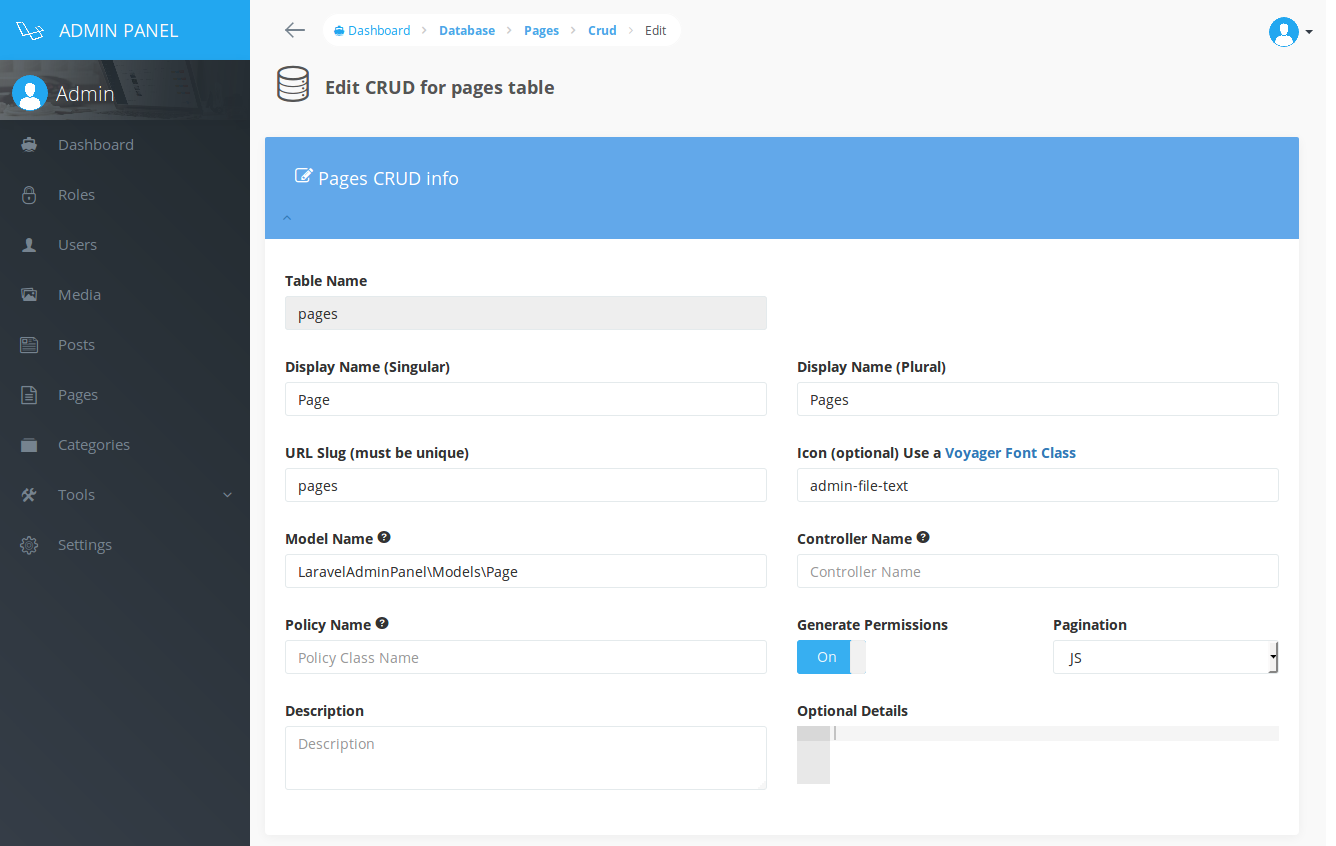
When you scroll down, you will see each of the rows associated with this table, where you can choose where in your views you want to see each of these fields:
- CREATE (the field will be visible when you decide to create a new data type)
- READ (the field will be displayed when you click to view the current data)
- UPDATE (the field will be visible and allow you to edit the data)
- DELETE (the field will be displayed in your trash can if your model uses SoftDeletes)
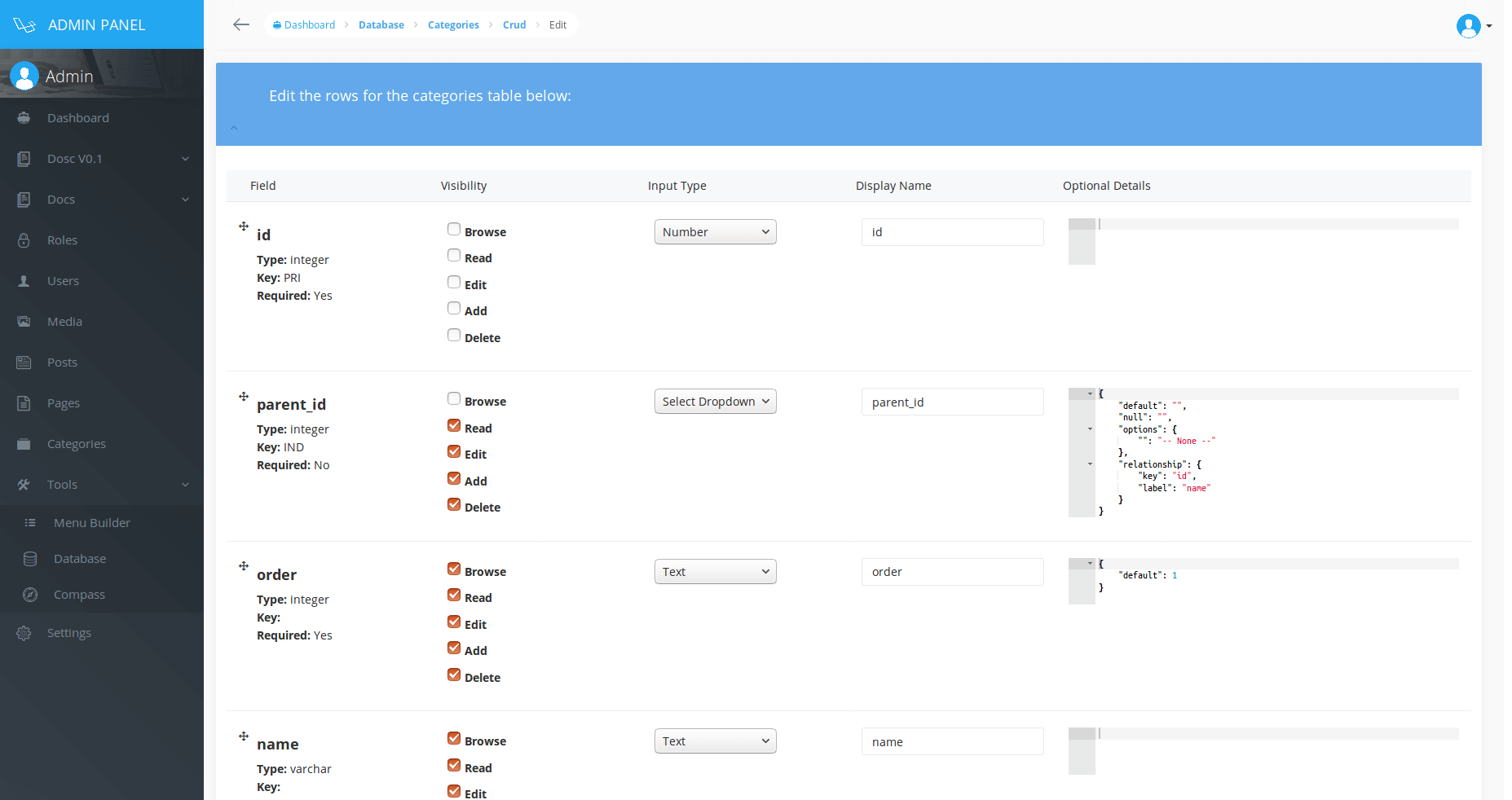
You may also choose to specify what form type you want to use for each field. This can be a Checkbox, TextBox, TextArea, Image, and many other types of form elements.
Each field also has additional details or options that can be included. These types are checkbox, dropdown, radio button, and image.
Multi CRUD
Starting from version 0.4 you can create for one table as many CRUDs as you want. Access control is performed at the model level
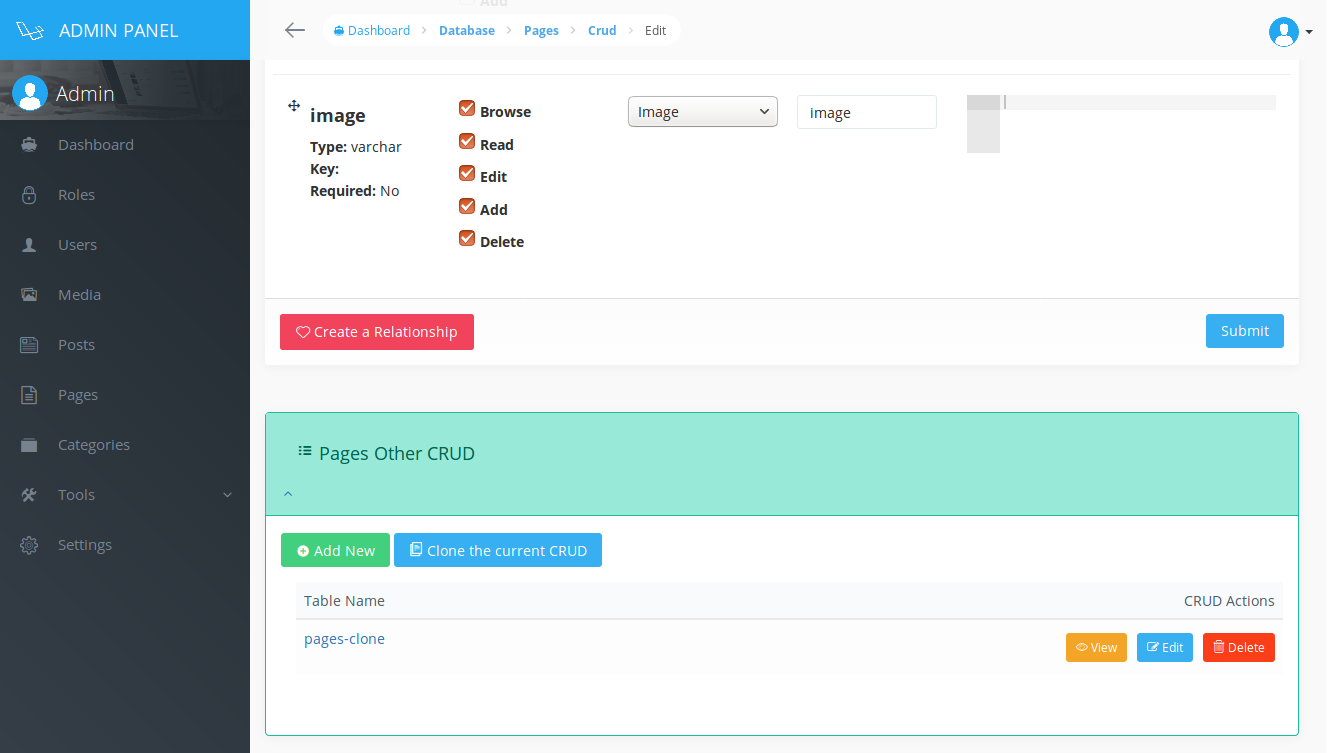
Updated less than a minute ago