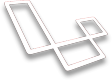Form Designer
With Laravel Admin Panel you can easily change the design for your CRUD form of edit/create.
You can view your current form designer by clicking on the Tools->Form Designer button. You can add, edit, or delete any form designs.
For example:
[
{
"class": "col-md-7",
"panels": [
{
"class": "panel",
"title": "Text Information",
"fields": [
"title",
"excerpt",
"body",
"slug",
"status"
]
}
]
},
{
"class": "col-md-5",
"panels": [
{
"class": "panel panel-bordered panel-primary",
"title": "Image block",
"fields": [
"image"
]
},
{
"class": "panel panel-bordered panel-info",
"title": "admin.post.seo_content",
"fields": [
"meta_keywords",
"meta_description"
]
}
]
}
]
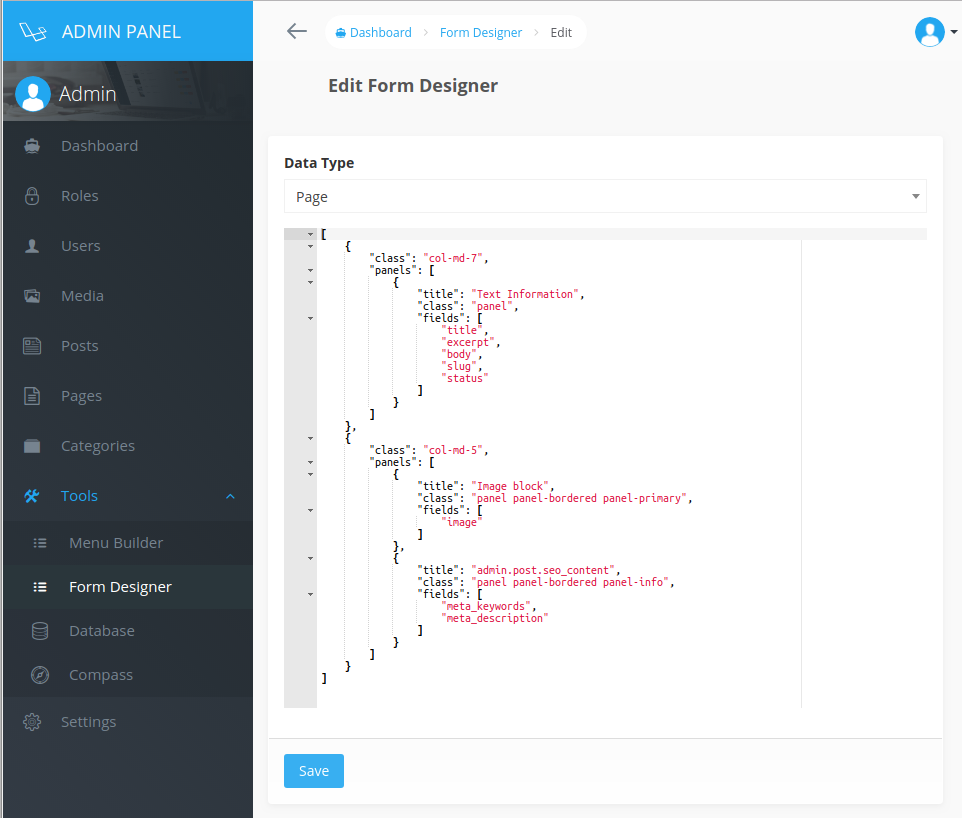
Result:
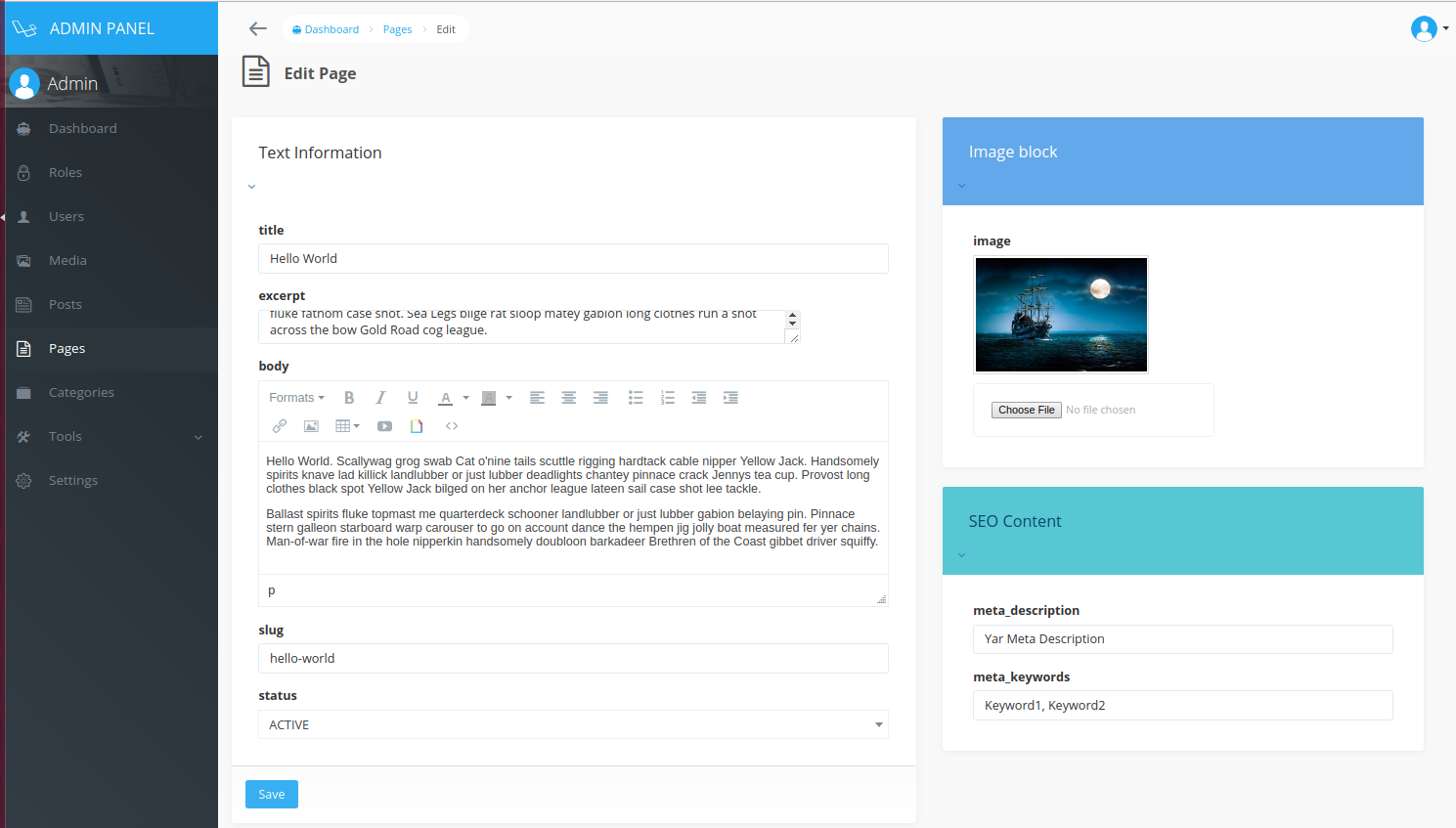
Updated less than a minute ago
What’s Next